Splitwise is planning a big redesign of the website and mobile apps for winter 2013, based on all the things we’ve learned since this past August. We’re releasing some intermediate changes to the website over the next few days – please, let us know your feedback!
Since we added the “Friends” feature back in April, we’ve wanted friendships to combine more seamlessly with “Groups.” We’re sorry to anyone who has been annoyed by this. In this intermediate 2.5 release for web, we’ve made it easy to view everything in one place. The left-hand sidebar lets you switch quickly between all your friends, and the updated dashboard shows the net result of who owes who, including groups/apartments and personal expenses.
When you’re looking at a friend, Splitwise will now show you the personal IOUs and expenses you’ve added, as well as the total for each group that you share. You can click on the group to view the list of group expenses.
When you’re looking at a group, you can see the bills that resulted in that balance. “More details” will show you the whole repayment plan, and allow you to toggle “Simplify Debts” for that group.
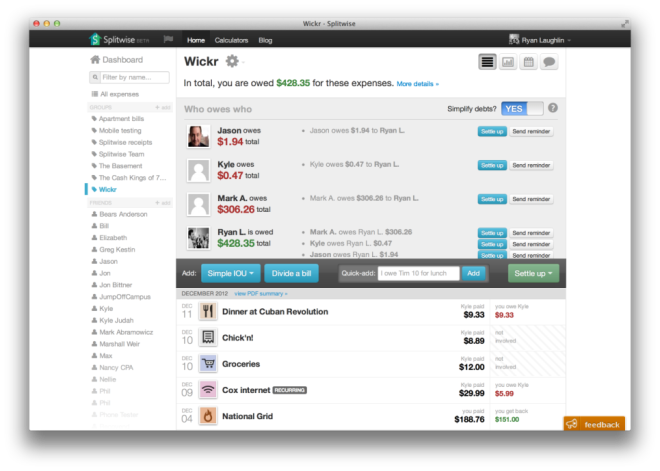
You may have noticed the “Make Payment” is now called the “Settle Up” button, to make it more clearly a way to restore balances between group members, not about external payments to 3rd parties.
As a bonus, all of your Splitwise bills are now viewable from a master-view called “All Expenses,” so you never lose track of an expense (which makes it easy to find any multi-person bill).
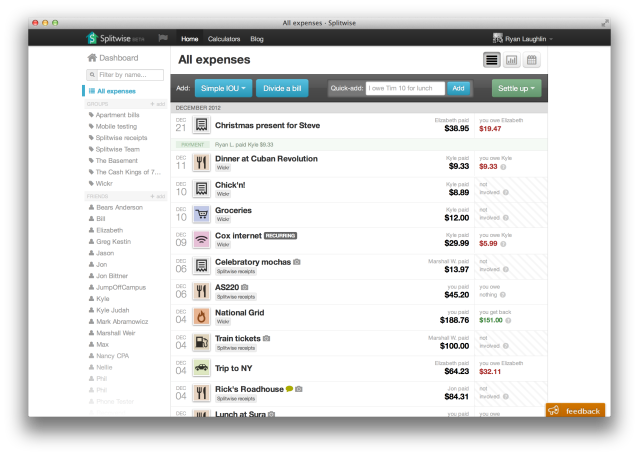 A cool improvement that is not shown here: each expense now has its own currency (as opposed to being set on the group or friendship level)! So, for instance, if you owe someone both dollars and euros, it will display both balances. We don’t do any currency conversions at the moment- Splitwise will just show you the balances as they were incurred.
A cool improvement that is not shown here: each expense now has its own currency (as opposed to being set on the group or friendship level)! So, for instance, if you owe someone both dollars and euros, it will display both balances. We don’t do any currency conversions at the moment- Splitwise will just show you the balances as they were incurred.
We’re excited to keep improving Splitwise after this release. Next, we plan to tackle the sign-up process and archiving old expenses, as well as designing from scratch the “Divide A Bill” and “Add an IOU” dialog boxes.
As a wise man once said, our work is never over.
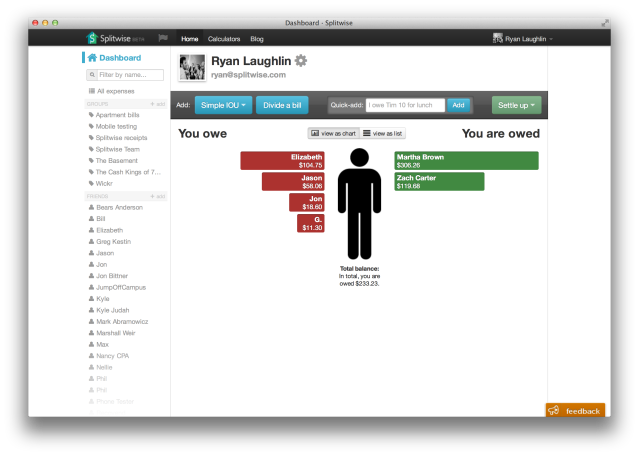
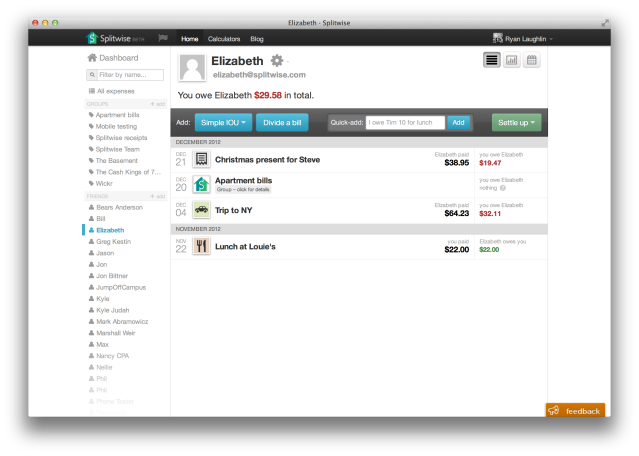
Looks great! Looking forward for this new look 🙂
it looks good…
loving the changes… simplified further..
I’m confused. So does this mean I can now create a group with existing friends? It’s still asking me for e-mail addresses.
Hi @Ketan,
Indeed, we haven’t added the ability to add existing friends to a group yet (without the usual email lookup, that is). I know this sounds like an oversight: It’s a super-important feature, and we apologize! Definitely hoping to slot it into the 3.0 version, or sooner.
What we primarily advanced in this v2.5 – the way friendships and groups balances interact visually, and the left hand side bar – was so important to our data model and thinking that we wanted to get it out the door ASAP. Hence this intermediate release.
The new version has messed up the card with one of my mate. GUI shows like
x owes you $123.63 (SGD) and you owe x $79.48 (USD) . Is this a bug or some settings has to be modified ??
This doesn’t make any sense.
@Reddy:
Sounds like you and your friend may be adding expenses in different currencies! This was something that was easy to overlook in the past, since SGD and USD both use the dollar symbol, but now that we support multiple currencies with the same person it’s causing trouble.
It’s easy to update all your expenses to use the same currency. First, go into your user settings and change your default currency, then click save. (This will be the currency used for all future expenses.) Second, go back into your user settings and click “[convert all past expenses to (your currency)]” – this will update all of your past expenses to use that currency.
You can also change your currency on an expense-by-expense basis by clicking the currency symbol in the “Add/edit expense” popup.
Let us know if you have any issues!
Just to confirm, [convert all past expenses] will only convert the currencies without doing any currency conversion. Is that correct?
In my account, I realized our group had been using AUD and USD.
@Rum: That’s correct, it will change the currencies without performing any conversions. For example: a USD 25.00 expense will become a AUD 25.00 expense.
Older overview of the complete scenario was amazing and easier to understand!!!
Can you provide the option of using that too?
First of all, thank you for the awesome job, guys!
I’ve a feature recommendation that I would like to suggest that seems to have been removed in the new version – On clicking “Dashboard”, I was able to see an audit-list of who added a record and when. That was extremely useful because my friends / roommates would add a record on say, December 9th, for a bill and date it for, say, Nov. 22nd. The “All Expenses” is not a easy interface for me to judge who exactly added an expense and the date they added them. Would be great if we could get that audit listing back. This was one of the most useful features for me as far as accountability of the payments goes.
Sarah: That feature is totally still available! Just click the flag icon in the upper-right of the screen, right next to the Splitwise logo, and it’ll show the most recent changes in your account with a link to view more. Any time that someone else makes a change in your accounts, that flag icon will light up in red, to notify you of the updates since your last visit 🙂
Hi,
Thanks a lot for the updates made. The interface is definitely less cluttered and much more easier to use.
I was using a feature, “Simplify debts with this person”, in the settings tab of my friends, but now it does not seem to be working. It just dims the window and a line appears (instead of the box). Are you working on this right now?
The multi-currency support seems broken on the iPhone and Android apps. We used to have two groups, one for CHF, one for EUR, with the currencies set in the group settings.
Since the update, quick-add uses the account default currency (CHF) instead of the group settings. What’s worse, these quick-added expenses are shown on the phone app to be in the group currency. Only on the website or on the others’ phone, you see the wrong currency.
I hope this description is enough to let you reproduce. Please fix! Our main use case is broken atm
Hey Johannes – so sorry for the trouble! This sounds like a bug in the current version of the iPhone app 😦 We’re transitioning towards allowing multiple currencies within the same group, which works on the web but appears to be somewhat broken on mobile.
I’m afraid the best fix for now is to manually edit the wrong expenses on the web. You should be able to click “Edit”, then click on the currency icon in the “Edit expense” pop-up to switch which currency and individual expense users.
I realize this is terribly inconvenient – we’re sorry! Expect a fix in an upcoming update to our mobile apps.
quick add is really nice…
It would be great if there is a section to attach documents along with an expense. Thank you.
Thanks for all the hardwork put in by you guys
I have a doubt about the new layout. When I click on a friend I can see two amounts.
The total amount owed and the amount owed in a group .
Does the total amount include both the one to one transactions + group transactions ? or it consists only the one to one transactions and the group amount needs to be tracked separately ?
Hey Amey! That total amount includes both one-to-one and group transactions – it’s your overall total with that person, across everything you’ve ever done on Splitwise.
Hope that helps! Let us know if you have any more questions.
So what if a friend offers you to stay with her for a 6 weeks on her sofa, and refuses to take any money from you everytime you try to hand her $200 for staying in the living room? Or what if your never there throughout the day & she leaves 2 electrical heaters plugged in running day and night even when she’s at work and i’m at work, including her tv her light to her room and kids room on ? Or leaving the hot water run for 20mins before getting in? Or washing and drying 24/7 with the dryer set to wrinkle guard on? Of course the bills are going to come out super high light = $300 for one month & having to split that in half Is so unfair, one person by herself that’s only there after 9pm to 8am and washes once a week, freezing in the living room (because she refuses to turn on the heater because she doesn’t want her bill to be high )can not run up a bill that high . Not to mention being a babysitter for two kids and not being paid for it, is way unfair.. so can splitwise go based on the amount of usage instead of the amount of bill?