Splitwise is proud to announce our Apple Watch app! The Watch app is an extremely easy way to share expenses and check your balance, without even pulling your phone out of your pocket.
The key feature of Splitwise for Apple Watch is the ability to dictate new expenses out loud. Splitwise can understand your natural English sentence, like “I owe Zoe $40 for dinner.” After you dictate, Splitwise turns the phrase or sentence into a Splitwise expense using the same technology from the “Quick-Add” feature.
To use the Watch app, you first select a group (or choose “No group”) using the digital crown. This sets the context so that you can add expenses more easily.
Then, you can dictate the expense details. This can be as simple as a description and an amount. “Groceries, $73” will add an expense paid by you, and is assumed to be split equally with all members of that group. Or you can add an IOU with a specific person for any amount, by saying “I owe Ryan $20 for drinks,” which will add a $20 loan from a group member named Ryan with the description “Drinks.” You can refer to someone by their first name if they are in a group with you and their name is entered properly into Splitwise.
Here are some other kinds of phrases that Splitwise understands:
- “I paid Marshall $50”
- “Zoe owes me $15 for gluten free beer”
- “Novall paid me $40”
Sample dictations like these are displayed on the screen before you launch the microphone, to help you remember how to use the feature. Feel free to experiment and have fun with dictations, because you will have an opportunity to confirm before it gets added to your group.
You can check your total balance on the home screen of the Splitwise watch app, and your total balance is also viewable using an Apple Watch “glance.” To enable the Splitwise glance, go to the Watch app on your iPhone and select Splitwise from the list of available glances. Apple does not allow our glance to appear on by default so you should enable it if it’s something you’d like.
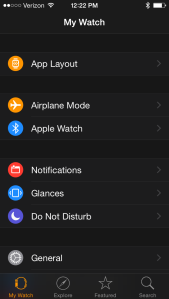
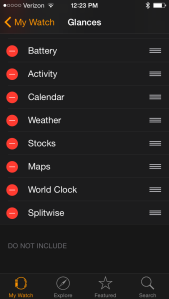
And that’s pretty much it! It’s a simple app that we hope makes it easier to input expenses on the go.
The app is the brainchild of Novall Khan, Splitwise’s newest employee who joined us just over a month ago. Her leadership and energy meant that literally within weeks of joining we had a working prototype ready to go. We are thrilled to have her on board, and to have an app on the day of the Apple Watch’s public debut.
That said, this first version was created without an Apple Watch to try it out on (our pre-order just arrived). This is very much an experiment for us. Please, send us your Apple Watch feedback to feedback@splitwise.com – we’d love to hear about your experiences!
Update: Oh wow, we’re featured in the Apple Watch App Store. Hooray!
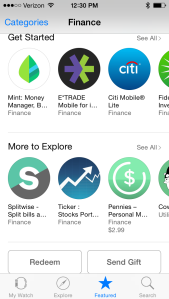

Seriously? An Apple Watch app yet no official Windows Phone app? Come on guys… There are more Windows Phone users than Apple Watch users…
great
Do you plan to integrate also Italian language?