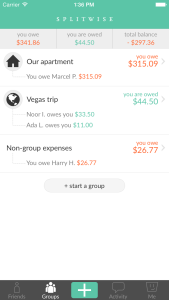
Our whole team has been crafting a major new version of Splitwise for iPhone over the past few months. We’re excited to announce that it went live on the App Store earlier this morning.
We’ve focused on improving the two most important parts of Splitwise: adding bills and checking balances. The “add bill” form has been streamlined into a single screen, and the new navigation tab bar makes it easier to see balances with both groups and friends.
In addition to the major changes, we’ve included popularly requested features like spending totals for groups and exporting to spreadsheet. We’ve also added many more subtle improvements and bug fixes that greatly improve Splitwise for iOS.
Continuing our tradition of naming major releases after silly animal names, Splitwise version 4 is called “Lazy Salmon.” Read on for a detailed tour of what’s been added, changed and improved.
The New “Add Bill”
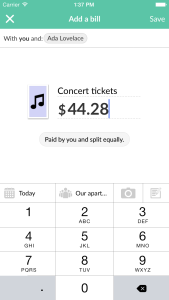
Adding a bill to Splitwise is much faster in version 4. To add a bill, you hit the green “plus” button in the new tab bar (moved from the upper right; the new spot is easier to reach on large modern phones). If you are navigated to a group or friend, it will pre-populate the group/friend by default. If you are adding from the home screen, you can type or select the friend, with a list of “recent contacts” that should make it faster to choose who you are splitting with.
Once the first friend or group is selected, you will be able to see the entire form in one screen – cost, description, and all of the associated options, like adding receipts or changing the split type. You can continue adding additional people at the top of the screen as well. For two person expenses, IOUs (“Jon owes Zoe the full amount”) are now available as part of the “split equally” menu. This is more similar to the way the form works on Android.

We’ve also changed the number entry from the “ATM style” (where you have to hit “00” and numbers come in from the right) to a regular text-field style. This change better supports international users that rarely need to add fractional currency, and it also makes the form easier to read from left to right. Users of multiple currencies will also delight in a “recent currencies” feature that keeps your common currencies at the top of the currency list.
When a bill is added and you aren’t navigated to a spot where the bill will be immediately visible, a notification message will now appear at the bottom of the screen to confirm that the bill was added successfully. If it’s the first time you’ve added a non-group bill, you will also get a warning to that effect, to help make sure you’re putting the expense in the right place for you.
Last but not least, we’ve moved the location of the “quick add” feature, to be easier to access for power-users that love it. You can now simply long-press the green plus button to summon a quick-add dialog box when navigated into a group or friendship.
The Navigation Tab Bar
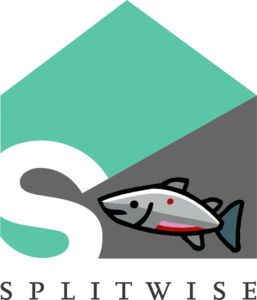
One of the largest visual changes in the new release is the addition of the tab bar at the bottom of the screen. This replaces the old “hamburger” menu and makes it much easier to navigate to your groups and see notifications without multiple taps or lots of scrolling. The “Add bill” button lives in the center of the tab bar, and the first tab is a “Friends” tab, which is essentially the same as the old home screen. The “Me” tab allows you to access your profile and settings – it’s essentially the Settings screen from the previous version of the app.
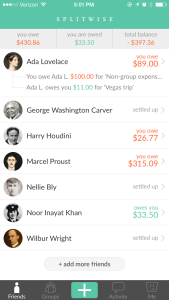
The “Groups” tab is completely new – it shows you an overview of your Splitwise account broken down by groups, including expenses that do not belong to any group. This should make it easier to get to your favorite groups, and to see which groups are still affecting your balance or could be settled up.
The “Activity” tab is the same as “Recent Activity” from the old app. We’ve found this feed of new expenses and account changes very useful to keeping track of what is going on in large groups. The new tabbed design makes it easy to highlight unread notifications and get to the feed easily. It’s also the easiest way to un-delete expenses and groups if someone makes a mistake.
Settling up improvements
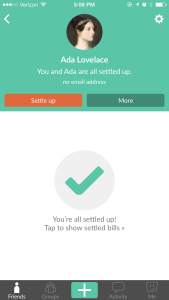
Several pieces of the Settle Up experience have been improved, and work more like Android and the web:
- You will see a big “settled up” check mark for someone you’ve settled with.
- Debts after a settled-up point will be hidden behind a tap to keep the expense list nice and short.
In addition, we’ve added a couple new features to the iPhone app:
- Settle Up includes a choice for advanced options – it’s now possible to create arbitrary payments between any two members of a group.
- Friends and groups that are settled and older than 30 days will be hidden behind a tap.
- You’ll get some fireworks to reward you on a job well done!
Improvements to the basic views
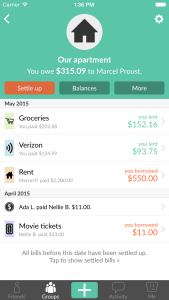
We’ve improved the basic views in big ways, and also made some small tweaks we hope you never notice but still find helpful.
- The friend and group views include a large, modern-style header, with lots of room to explain the current state of the balances in all currencies and several buttons that are more self-explanatory then the previous design.
- The “more” button in a group includes a long-awaited feature: a “total” summary for groups, which will allow you to see how much you’ve spent in a given month with your roommates. From the totals screen, you can also view spending across all time, so you can see the total you’ve spent on a trip or with a long-running group of friends.
- In addition, you can now export a group or friendship to spreadsheet from the app. Exports have long been available on web, but many mobile-only users have never discovered it, or would prefer to export right from their phone.To do so, tap the new “more” button from the group or friendship you’d like to export.
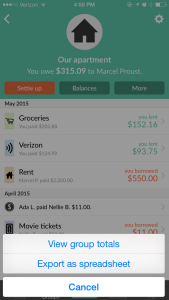
- A final important change is that if you have multiple groups or balances with the same friend, you can see your balance break down right from the home screen. This mimics something we’ve done on our web dashboard for a long time, but until now has been absent from the mobile apps.
Pro Users and Search / All Expenses
Splitwise Pro users will have access to a convenient expense search button at the top left screen (moved from a hidden field above the expense list), which also acts as an “All Expenses” view on mobile if there is no search string.
While All Expenses and Search used to be available in the free tier on iOS only, we don’t think either feature is critical for casual users. If we’re wrong and this feature was very important to you, please let us know at feedback@splitwise.com.
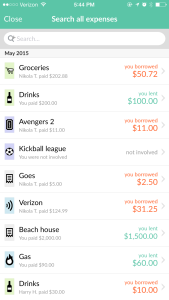
This is also the first time that we’ve added a pro feature to a mobile app. While Splitwise is still focused on improving our free products, we do plan to continue adding premium features as we go. If you’d like to subscribe to our bare-bones premium tier (which we do not promote heavily because it still needs more development), you can find it hidden on the “Your Account” page on the web.
I’d also like to thank our small army of beta-testers, the vast majority of whom are Splitwise Pro users. All our beta testers are volunteers who contributed valuable suggestions and helped give us confidence that we were moving in the right direction with this release. Engaging with Splitwise users is a joy, and we loved working with you. We hope to do pro-user beta feedback again in the future.
Feedback
If you have any feedback, complaints, praise, or suggestions about the new version, please feel free to email us at feedback@splitwise.com or use the contact button in the app (on the “Me” tab). You may not believe it, but we read and respond to every email, most often within 48 hours if it’s during the work week. If you have issues or questions, please email us rather than posting them in a review – on iPhone, we can’t respond to you in the app store to clarify or help you fix things.
Android Plans
This version of the iPhone app incorporates many lessons we learned from the major Android updates in 2014, such as the one screen add bill form and the settle-up behavior. Likewise, we’re planning a major Android release in the medium term, where we port over some of our favorite features from this new iPhone version. We will also release a smaller Android update with a couple new features and bug fixes much sooner.
We’re committed to keeping both platforms up to date, and Android and iPhone will continue to leapfrog each other as we learn new lessons, keep improving quality and taking advantage of the uniquely cool things about each operating system.
Windows Phone and Blackberry users: I’m sorry, we’re not planning to develop first-party native apps for your platforms at this time. While we appreciate your requests and are taking note of them, like many other app developers, we’re quite resource constrained and need to focus on the systems used by the vast majority of our users. This is the only way for us to keep making rapid progress on Splitwise as a whole.
For Windows Phone, we’ve relied on third party Splitwise clients in the past and we’re happy to have passionate Splitwise users developing those apps: Split It, Splittr, Centwise. If you are a developer and want to build a Splitwise integration for a platform you care about, check out http://dev.splitwise.com to see our public APIs, and please email us at developers@splitwise.com if you have questions.
Thank you
To all of our users: thank you for being awesome, for writing lovely app reviews that encourage us, and for sharing Splitwise with your friends. We love helping people stop stressing about money in their relationships and building this product for you. Onwards!
like the new navigation style . This is better than a sliding menu .
Glad to hear you like the tabs Manasa! Thanks for using Splitwise.
Zoe
I for one miss the loss of Search on iOS for free users. I haven’t updated to the latest app precisely because I don’t want to lose this feature. It’s very useful when you’re going through your bank statement and updating Splitwise with new utility bills (which don’t always come regularly) – you can search to check when the last gas or electric bill was and check you’re not billing someone twice before you add an expenses. 😦
Otherwise looks like a great update 🙂
Nice