We’re excited to announce a new addition to our iOS app family: Splitwise for iPad! It went live on the App Store on Friday and has already earned some great reviews from the community.
Previously, iPad users could access Splitwise by using our unoptimized iPhone app, or by visiting splitwise.com in their tablet browser. Neither provided a first class experience.
We’re thrilled to finally have a specific iPad offering that takes advantage of the device’s rotation capabilities, split screen view, and increased real estate.
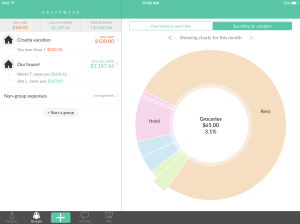
The most notable feature addition is ‘charts’: when drilled into the FRIENDS or GROUPS tabs, the right-hand view displays two spending charts: ‘your total balance’ (a bar graph) and ‘spending by category’ (a pie chart).
The ‘your total balance’ chart, which displays users’ total Splitwise balance by day, is particularly ground-breaking for us. It’s the first time we’ve calculated and displayed historical balances in Splitwise versus just the present day balance.
Another noticeable improvement is to the expense list. On iPad each expense has its full date printed to the left of the ‘description’, thanks to the extra width granted by landscape mode.
Tap on any expense to reveal ‘expense details’ in the right-hand pane; the left-hand view won’t shift at all. This means users can check many ‘expense details’ views without having to drill down, then back out, etc.
Splitwise for iPad was championed by Novall, with help from Marshall and Ryan. Novall and Marshall will be at WWDC in June; email wwdc@splitwise.com to say hi and possibly coordinate a meet-up with them! In the same vein, email googleio@splitwise.com to connect with Splitwise at the Google I/O conference later this month (Apoorv and Zoe).