Good news for our Indian users – Splitwise has integrated with Paytm! Now you can repay any friend on Splitwise in seconds, using your Paytm account.
To access the integration, open a group or friendship where you owe money, tap “Settle Up”, then tap Pay with Paytm:
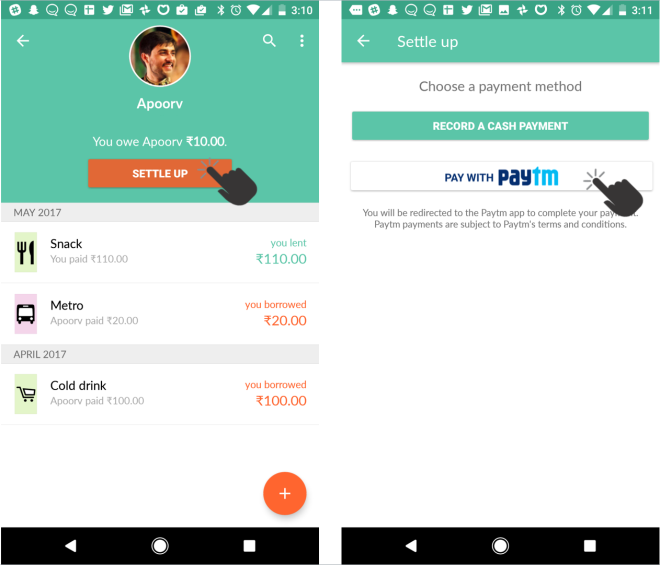
After you tap “Pay with Paytm”, Splitwise will prompt you to confirm the recipient’s phone number and the payment amount. Hitting “Next” will launch the Paytm app to complete the transaction.
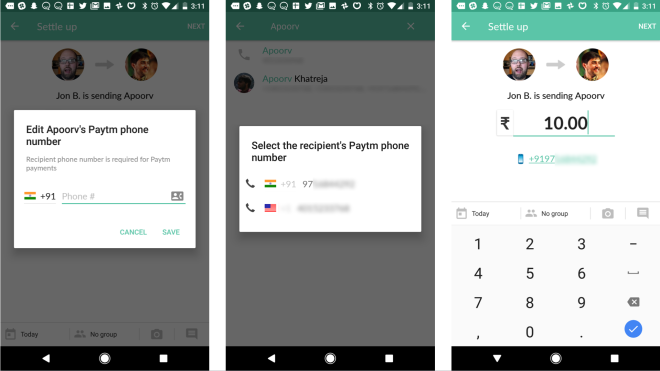
Once the payment is complete, you’ll be pushed back into the Splitwise app. Your Paytm payment will automatically be added to Splitwise and your balance will be updated.
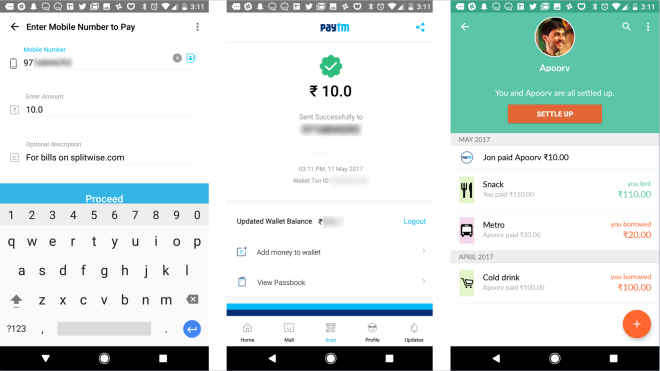
A few things to note about using the Splitwise Paytm integration:
- You need to have the Paytm app installed on your phone. If you do not have the Paytm app, you won’t see “Pay with Paytm” when you tap “Settle Up”.
- You can only settle an Indian Rupee balance (INR). If you go to settle a non-INR balance, you won’t see “Pay with Paytm”.
- Only Android users using Splitwise 4.1.9 and above will be able to send Paytm payments using this integration for now.
Users on iPhone and web will be able to receive and view Paytm payments, but not send them. With Paytm’s help, we hope to bring the integration to iPhone and other platforms when we’re able.
We’re thrilled to be launching our first payment integration outside the US, and we hope Paytm support makes Splitwise even better for our users in India. To share feedback or ask questions about the integration, please send an email to support@splitwise.com – we’d love to hear from you.
This is great! But why not UPI. You must support that. Wallets are/will loos(ing)e momentum in the days to come…
Yes. They should add an option for UPI.
Great and much needed stuff… But I am not able to see the option. 😦
Hey Dev – In order to see the Paytm option when you settle up, you must be settling an INR debt and you must have the Paytm app installed. If you are having trouble please send a note to support@splitwise.com. Cheers
Dat notification bar tho, Apoorv.
This was a much-needed one. Finally, I can now use Paytm to pay my dues via Splitwise.
Why not UPI??? Why the bloody PayTM ?
UPI support should be there. as it transfers directly to bank account rather than the other person need to sign up for paytm to receive the payment
When can we expect the same feature in iOS