UPDATE: Because SpotMe shut down on May 27th, unfortunately this importer will no longer work.
Over the last week, we’ve created a simple importer to make it relatively easy to switch from SpotMe to Splitwise.
Step 1. First, create or login to a Splitwise account on our website https://www.splitwise.com/signup with the same email address as your SpotMe email.
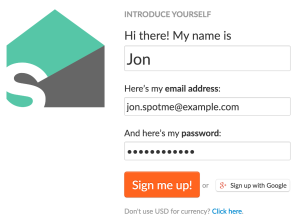
Step 2. Then Navigate to the SpotMe import page: https://secure.splitwise.com/spotme_import and login with your SpotMe username and password.
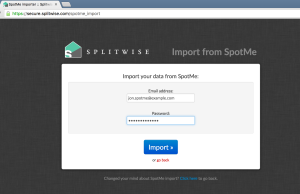
Step 3. If we are able to log in successfully, you’ll see your list of friends and groups to import and can confirm all the contact details. Hit Import, and you’ll be redirected to the Splitwise interface with your bills and expenses loaded in. (It may take a few minutes if you have a large account).
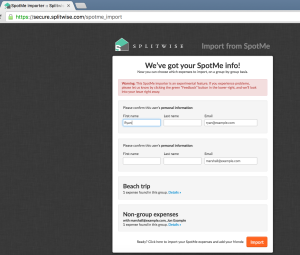
If all goes well, you’ll be able to view your account on the website as well as access all your data on the Splitwise iPhone or Android app.
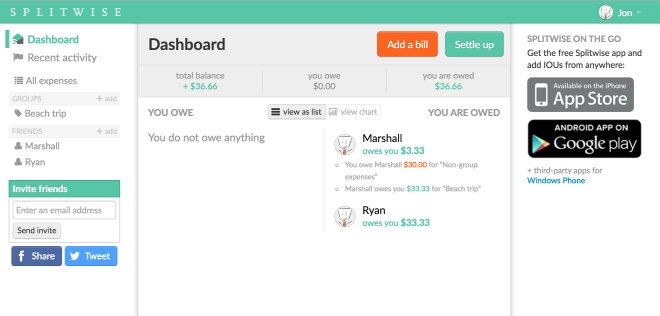
Again, if you have any trouble with your account, or questions about the differences between SpotMe and Splitwise, don’t hesitate to email us at spotme_import@splitwise.com and we’ll email you back as soon as we can, usually within 1 business day. Welcome to Splitwise!
its good
its really good