
- 2010 US Population Density, By Zip Code, in XLS and CSV
- 2007-2011 US Unemployment Rate By Zip Code, also in XLS or CSV
Unemployment and population density are probably two of the most important local statistics you might hear quoted about a city or town. Our US Population by Zip Code post from September has gotten rather popular, and a polite commenter requested population density and unemployment rate. So here they are, totally free and in the public domain, in two different formats (see above).
How did I get this data? Two different Census APIs (the Decennial Census 2010 and the ACS 5-year 2007-2011), combined with the square-footage by ZCTA listings from the 2013 U.S. Gazetteer Files.
I was planning to use this post to document my methods and send everyone on their own journey through the data, but it got too long and I realized that I wanted to talk a more systematic approach. In a follow up post, I will explain how to pull Census data yourself for different variables at different geographical resolution. But if you need a jump start now, my first and most helpful guide was the National Civic Day Of Hacking support slides.
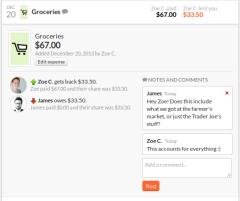

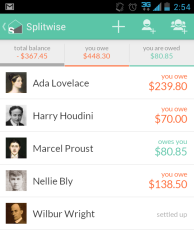
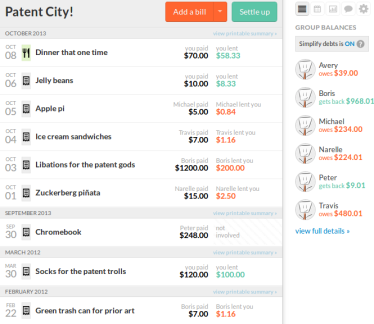


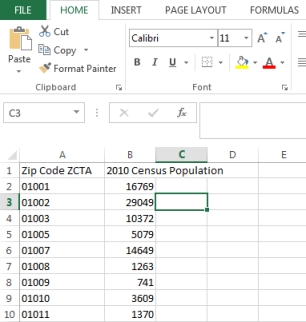
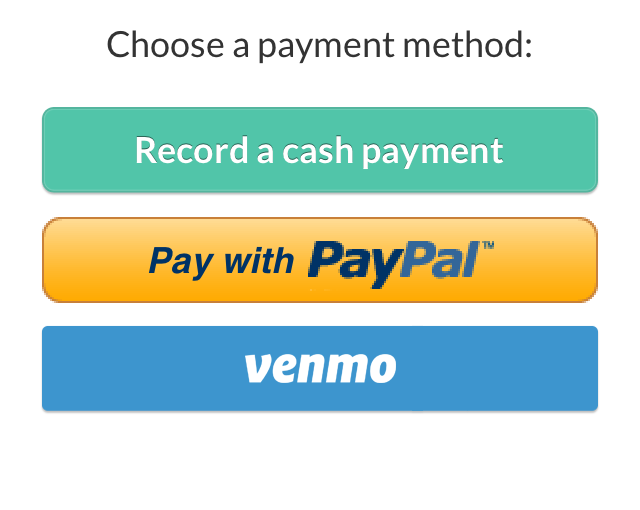
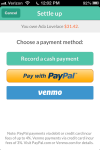
You must be logged in to post a comment.